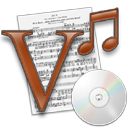Container Structures
(recordings)
Table of Contents
General Information
Container Structure Headings and Track Listings
- Prefatory Note
- Headings
- Tracks
- Track Definition
- Contributors in Track Listings
- Work Titles and Sectional Indications in Track Listings
- Order of Track Elements
- Track Number
- Composer Name
- Genre/Form/Style/Descriptive Terms
- Section, Work and Movement Titles
- Opus and/or Thematic Catalog Numbers (if not included in the previous entry)
- Variant Titles
- Translations
- Excerpts
- Dates
- Popular Music Composer Names
- Arranger and Translator Information
- Performers
- Additional Descriptive Information
- Additions: Alternate Versions, Appendices, and Interviews
Formatting
Special Issues
- Different Title Control Numbers for the Same LP
- Bibliographic Fields in the Digitizer Window
- Reporting IUCAT and Variations Record Errors and Other Problems
- “Fixing” Errors on Printed Track Listings
- Special Instructions for Digitizers of IU Faculty/Student Recordings
- Digitizer Access to
Cataloged Containers
Access Page Examples
1. General Information
1.1 Purpose of Recording Container Structures
Navigation and Access to Content are the two purposes for Variations recorded sound container structures.
The formatting rules outlined below are intended to assist digitizers in creating well organized, easily understood container structures in an efficient manner. Depending upon the item, the amount of information and number of access points may vary. Not every possible situation will be covered in this guide. On occasion, digitizers may have to make decisions based upon their own judgment or in consultation with others.
1.2 Overview of the Process and Sources of Information for Creating Container Structures
1.2A General Process
- Work from the beginning to the end of a recording
- Determine the correct source of information
- Determine if and where headings should be added and the correct format for each heading.
- Determine the correct format for each track listing
- Organize all headings and tracks in a hierarchical manner
- Proofread after all tracks and headings have been created and edited
1.2B Source of Information
Container structures should only contain information deemed necessary to identify tracks for navigation and access purposes. Container structures are not reference sources and should not necessarily document all information available for each track, particularly if such information may be derived from other library services.
Digitizers should first base Variations container structures on track listings found on the back of recordings. Be aware that the backs of some recordings simply list content and do not necessarily reflect the order in which the works appear. If information on the back of a recording does not provide adequate access to content and/or facilitate navigation, digitizers should then consult recording labels, track listings in program notes, and program note content, in that order. The goal is to provide adequate access and navigation capabilities to library patrons in a quick and efficient manner.
In general, do not go beyond accompanying track lists for additional information. If information deemed absolutely necessary is not found in accompanying materials, discuss appropriate alternative sources of information with a supervisor. If no track listing is housed with a recording, but the recording accompanies a book, book entries may serve as the basis for container structure information
A few special situations exist:
No track list accompanies a recording:
- Personal Reserve Items
- Base the structure upon any list provided by the individual who requested the item be made accessible through Variations.
- If no list was provided, consult with a supervisor to determine whether track list information is necessary.
- If so, consult other related resources. If none are available/known, digitizers should create entries based upon further discussion with a supervisor. Any container structure information supplied by digitizers (and not from the original source) should be entered within brackets.
- When sources other than that provided by the requester serve as the basis for container structures, identify the sources in the Viewable Comments field. Format the note somewhat as if it were a footnote entry: “Container structure based on information on p. 11-15 in Brooks, T., Columbia Master Book Discography (Westport, Conn.: Greenwood Press, 1999).”
- Recordings in the Library Collections
- Check the CD or LP label.
- If absolutely no track information is provided, consult first with a supervisor to determine whether track list information is necessary and to identify appropriate sources of information.
- Check related reference sources and scores. When using scores as the basic for structural information, attempt to use “authoritative” sources (M2, M3, first editions, etc.) whenever possible.
- Consult recording company websites, when available.
- If opera and opera-like recordings lack track lists, provide access at the act and scene level. Do not identify arias unless instructed to do so by a supervisor.
- For recordings placed on reserve, it may be desirable to provide more points of access. Before creating container structures for such recordings, check with a supervisor.
- Enter a note in the Viewable Comments field describing the source used as the basis for the container structure. Format the note as described above.
If very little (or inadequate) track information is present:
- Recordings in the Library Collections: For the most part, do not go beyond what is presented on and/or with the physical item. In some instances, more detailed access may be necessary. Digitizers should ask their supervisor how much time he/she would like spent on research and which additional sources of information he/she would suggest.
- When sources other than the recording and accompanying materials serve as the basis for container structures, identify the sources in the Viewable Comments field.
IU faculty and student recordings:
- Digitizers of IU faculty and student recordings should use the accompanying printed program as the basis for container structure entries.
- If the program is entirely written by hand, it may still be considered valid. However, any additions made by digitizers or written annotations on a printed program will be considered supplemental and should be enclosed in brackets.
- For more information on IU faculty and student recordings, see section 4.5 on Special Instructions for Digitizers of IU Faculty/Student Recordings.
1.3 Copyright
Copyright statements are not specific to the container structure creation process. However, as this information is entered at the time container records and structures are created, some guidelines are presented here.
In the copyright notice field, enter copyright information in one of the following formats:
- (P) 2000 [company]
- (C) 1999 [company]
- (P) & (C) 1990 [company]
- (P) 1999-2005 [company] (range of dates)
- (P) 1987 [company] & (C) 1989 [company](company and/or year are different)
- n.d. [company] (copyright is indicated for a company, but no date is provided)
- None (no copyright statement on label, cover, or program notes)
Enter company names exactly as they appear on the recording (include “Inc.”, “Ltd.”, etc.).
For each recording, check the recording label and back of CD case or LP sleeve for copyright notices. Ignore notices associated with program note authors.
1.4 Language
Recording track listings may be in languages other than, or in addition to, English. In such instances, create entries based upon the primary language found on the track list and related print materials. Headings and sectional indications (act, scene, etc.) should also be entered in the primary language.
Translations
If a work is well-known under the foreign language title, the addition of English translations is not necessary.
However, if a work title is relatively unknown and an English title translation is available either from the printed track listing or within program notes, this translation may be added after the foreign language title. Add translations sparingly and only if deemed necessary, as they clutter up track and heading entries. Do not go beyond program notes to look for translations. See the translation and translator sections for formatting information.
Conflicting Language Entries Among Sources
Occasionally, a performance is recorded in one language whereas the accompanying track list is printed in a different language. In such instances, enter the track titles as found on the printed track listing. However, if program notes also provide the titles in the language in which the work is performed, add those titles as if they were translations.
Entries in Cyrillic, Chinese, Korean, or Japanese
Several languages, such as Cyrillic, Chinese, Korean, and Japanese, are not easily represented by keyboard characters. For Cyrillic entries, transliterate according to Library of Congress Transliteration Tables for Cyrillic Alphabets (also see the ALA-LC Romanization Tables). For Chinese, Korean, and Japanese entries, ask a supervisor to forward the materials to the campus CJK cataloging unit.
2. Container Structure Headings and Track Listings
2.1 Prefatory Note
As stated above, container structures should identify just information to allow for easy access to content and facilitate navigation between container structure elements. The following guidelines are intended to help digitizers determine how best to format headings, track listings, and organize both elements within a hierarchical framework. Two additional points should be kept in mind when creating container structures:
Try to Reconcile and Balance Symmetry and Compactness when Creating Container Structures
Explanation:
Recordings may contain both single movement and multiple movement works. Information for single movement works may be entered in one track listing. However, it is allowable create headings for single movement work tracks in order to conform to entries for multi-movement works on the same recording. This practice will generally place all headings and tracks at the same level.
If the addition of such headings makes the structure more confusing and visually complicated, do not create headings for single movement work tracks. Likewise, if the presence of too many hierarchical levels makes the structure difficult to follow, attempt to collapse several heading elements into one, thereby making the structure more compact.
Access Page Examples:
- ACH3182 (1 multi-movement work, 1 single movement work: headings created for all works)
- VAA1709 (2 multi-movement works, 2 single movement works: headings created for all works)
- AFR8058 (5 multi-movement works, 1 single movement work: headings created for all works)
- ALD1679 (1 multi-movement work, 17 single movement works: headings created for multi-movement works only)
- AEH8774 (8 multi-movement works, 12 single movement works: headings created for multi-movement works only)
Attempt to Avoid Information Redundancy among Inherited Hierarchical Elements
The same information should not be entered in multiple places. Avoiding information redundancy keeps structures compact and end-users have less information to digest. This practice is also important because when tracks are imported to playlists, the resulting playlist entries inherit many of the hierarchical headings above the track for identification purposes. If the same information is present in many levels, playlist entries will be long and confusing.
Explanatory Example:
If a first level heading includes the title of an opera, do not include that opera title in any of the headings or tracks beneath that heading.
2.1A Dealing with Confusing or Unclear Printed Track Listings
The guidelines presented in this document are intended for use with printed track lists (LP covers, back of CD, program notes) on which information is clearly presented and easy to understand.
Unfortunately, the presentation of information in printed track lists may not always be clear or make sense. When faced with confusing or unclear entries, format headings, tracks, punctuation, etc. as found on the physical object. Do not make assumptions or interpret entries when uncertain.
Likewise, assumptions should not be made in the following situations: (1) when entering information for ethnic/world music tracks and (2) when assigning Roman numerals to individual parts of what appear to be multi-movement works. Click on the links for further information.
2.2 Headings
2.2A Heading Definition
Headings are organizational nodes under which other headings or tracks are grouped in container structure hierarchies.
In the digitizer interface, headings are not prefaced by “Track.” In access pages, headings are not selectable and appear in black lettering.
Whereas CD and Side indications do have an organizational purpose, such indications have more to do with the physical item than the works represented in the recording and therefore are not considered headings in this document.
2.2B Organizational Headings
When several tracks share characteristics and are grouped together in some manner, add organizational headings to convey the intended organization. Shared characteristics may include contributor, work title, genre, ethnic group, etc. Organizational headings should also be incorporated for complex works constructed in multi-level hierarchies (such as operas which often consist of acts, scenes, and individual numbers.)
Enter names and work titles as spelled out on the physical item.
2.2B1 Contributors in Organizational Headings
Name Formats
Single Names
In general, enter the contributor’s first and last name, in that order
- Adamo Didur
If desired, names of major composers may be abbreviated to the last name, as long as that last name is held by only one well-known musician.
- Beethoven
When several composers share the same surname, first names may be indicated either in full or through initials.
- Michael Haydn
- J. Haydn
- C.P.E. Bach
Multiple Names
When listing more than one contributor or named ensemble, connect the names with commas and ampersands
- Fats Waller & Andy Razaf
- Haydn, Mozart & Beethoven
In general, do not clutter entries with more than two full names or three last names unless deemed necessary. Ellipses or “et al.” may be used in place of additional names.
Name Headings
Multiple tracks may be organized under organizational headings consisting solely of composer or performer names. In such instances, enter the names as described in the Name Formats section above.
If additional information, such as voice range, is deemed necessary to explain the heading, include such information in parentheses after the name. Example: VAA1466.
- Adamo Didur (bass)
Name and Work Title Headings
Organizational headings may incorporate both contributor names and the titles of large-scale works (works made up of several distinct units).
The first element of such headings will always be the composer name, followed by the large-scale work title. Enter the work title as found on the recording notes or cover. Format names as described in the Name Formats section above.
- Mozart, Cosi fan tutte
- Jean Francaix, Cinque piccoli duetti
- Brahms, Piano Quintet in F minor, Op. 34
In some instances, digitizers may decide to create contributor headings for single movement works: please see the Prefatory Note section above for more information.
2.2B2 Work Titles and Sectional Indications in Organizational Headings
Multi-Movement Works
Create headings for larger scale work titles and nest individual movement/section track listings below. Example: VAA1614.
Complete Opera and Opera-Like Works
These works may be represented through multi-level hierarchies outlining acts, scenes and parts. Examples: ALL7458 and VAA0244.
If questions arise as to the order of work elements, refer to the section on Work Titles and Sectional Indications in Track Listings below.
2.2B3 Combinative Organizational Headings
Some recordings present multiple items within one track, and at times parts or scenes change mid-track. In such instances, headings encompassing a range of scenes or parts may be created (see also the Multiple Items on One Track section below). Examples: ALL7458 and ADM5642.
2.2B4 Additional Information in Organizational Headings
If it is deemed necessary to indicate that a heading contains excerpts, enter “(excerpt)” or “(excerpts)” at the end of the entry. Do not abbreviate.
Examples of various types of headings and groupings:
- Composer (full name): AFR8058 and VAA1807
- Composer and work title: VAA1709
- Performer (with voice range): VAA1466
- Instrument type: AJF0499
- Occasion or event (holiday, liturgical, etc.): ALA6017, AKN4704 and ACT2802
- Geographical location: AJG8238
- Parts/Sections: VAA1062
- Scenes: AHR2490
- Acts: AEC6434
- Acts and Scenes: VAA0244 and ADM5642
2.3 Tracks
2.3A Track Definition
A track is a container structure node representing a single recorded sound unit with distinct time offsets.
In the digitizer interface, tracks are prefaced by “Track” and a track number. In access pages, tracks appear in green lettering, are selectable, and upon selection open a Variations player.
2.3B Contributors in Track Listings
If contributor names are deemed necessary but are not included in headings, enter these names into track listings as described below.
2.3B1 Names as the Initial Element
Only composers should be listed as first elements in track listings. See the Name Formats section above to determine the format and order of name elements.
- Nino Rota, Il padrino
- Puccini, Tosca, Act II: "Vissi d'arte"
If a composer name is already identified in headings above the track, do not include the name in the track listing.
Anonymous composers: If printed track lists and program notes indicate “Anonymous” as the creator of a work, treat that word as if it were a composer name. If additional information related to the identity of “Anonymous” is presented (dates, nationality, etc.), enter that information within parentheses directly after “Anonymous.” Examples: ACS4705 and AKN4704.
- Anonymous (English, 15th c.), There is no rose
Traditional works: If a work is identified as having “traditional” origins on liner/program notes, enter either “Traditional” or “Trad.” in place of composer name.
For all other instances, if the composer is simply not indicated, do not bother including a composer entry.
2.3B2 Names Elsewhere in Track Listings
Composers of Popular Music
For the most part, digitizers should not include the composers of popular musical works in track listings. If the identification of such names in track listings is deemed important, include the names in parentheses at the end of track listings. Add “, comp.” to the end if clarification is needed. Place the popular music composer statement before any arranger or performer statements.
- I'm Crazy 'Bout My Baby (F. Waller & A. Razaf, comp.)
Performers
Performers should not be indicated in every instance. However, if a track highlights a performer or serves as an exemplar of a performer’s work, and the track entry is the only place this may be indicated, enter the performer’s name in parentheses at the end of the track listing. Add “, perf.” to the end if the performer is not well known or if clarification is needed, but use this abbreviation sparingly.
- Day Dreaming (Aretha Franklin)
- Coal Miner’s Daughter (Loretta Lynn)
Arrangers
Enter arranger names, followed by “, arr.” within parentheses. Place this arranger statement after the work title, but before any performer statements.
- Tchaikovsky, Lensky's Aria from Eugene Onegin (L. Auer, arr.)
- Silent night (Malcolm Sargent, arr.)
Translators
If a decision is made to include information on translators, follow the rules set forth for arrangers. Enter “transl.” in place of “arr.”
Opera Roles
Only include opera roles if absolutely required to understand why one track differs from another.
If a decision is made to identify which roles are associated with an opera excerpt, enter role names in parentheses at the end of track listings. Example: ACM0234.
- Aria: "Escape the traitor's arms" (Donna Elvira)
2.3C Work Titles and Sectional Indications in Track Listings
2.3C1 Single Movement Works
Single movement works may be represented in single track listings identifying composer and/or performer, work title, and any other information deemed necessary that is not already in a heading.
Examples: VAA0798 (Classical), AKN4704 (Classical), AEH9180 (Popular), VAA0228 (Ethnic)
2.3C2 Multi-Movement Works
For complete or mostly complete multi-movement works, create headings incorporating composer name(s), large scale work title, sectional indications, and any other information deemed important. Enter movements and sections as individual tracks or as formatted on the recording.
Numbering
Multi-movement works are often presented in several tracks. If movement sequence is indicated on a recording or known from historical evidence, enter Roman numerals followed by a period at the beginning of each track listing to indicate the sequential ordering of work elements. When in doubt or if information provided on the recording is unclear, do not sequentially number the various sections with Roman numerals.
If the order as originally intended by the composer has been altered, go with the order outlined on the primary source. If the printed track list indicates the original order of elements, do so in the container structure as well.
If the sequence of movements appears to be random or is purposefully not numbered in the printed source, do not include Roman numerals at the beginning of track listings.
Examples: BFJ9430 (Chamber music), AEH8774 (Song cycles/collections)
Opera & Opera-like Examples:
2.3C3 Compilation Recordings and Recordings of Work Selections
In some compilation recordings (or recordings containing work selections) elements that would have been in headings if the entire work was present must be compressed into one track. Track listings for opera selections are particularly dense. See the Order of Track Elements section below for additional information.
Compilation recordings incorporating single movement works or excerpts are often not organized in groups according to either composer or performer. In such instances, the first element of each track listing will generally be the composer’s name, followed by the title of the work or excerpt.
- Gershwin, Porgy and Bess:“Summertime”
- Meyerbeer, Le Prophete, Act V: "Versez! que tout respire"
2.3C4 Multiple Items in One Track
Separate each element with a space, double hyphen, and a space. Examples: ALL7458 and ADM5642
- Aria: "Zeffiretti lusinghieri" -- Recitativo: "Ei stesso vien"
If working with an opera and a scene changes mid-track, identify the scene in parentheses before the relevant entry. Do the same when number arias are placed mid-track, but do not include parentheses.
- Aria: "Non siate ritrosi" -- (Scena XII) Terzetto -- Recitativo
- Recitativo: "Radunate i Troiani" -- No.2 Aria: "Non ho colpa, e mi condanni"
2.3D Order of Track Elements
This section outlines the order in which track listing elements should be entered.
By no means should all information described below be entered in every track listing. Digitizers should use their own judgment in determining which elements are the most important for any given recording. Remember, if information is in headings directly above a given track, do not include it in the track listing.
For the most part, this list applies to Western art and popular music entries. Regarding ethnic/world music recordings, if the different track elements are easy to discern, this order of elements may be followed. However, many ethnic recordings contain lengthy, complicated track entries and it may be difficult to determine which words refer to the title, genre, or performer. In such instances, enter information exactly as found on the source. Examples of information as entered on the item: VAA0340 and VAA0339
2.3D1 Track Number
Track numbers generate automatically when new tracks are created.
In the digitizer interface, the track number will be prefaced by the word “track.”
In access pages, only the track number displays.
2.3D2 Composer Name
For formatting rules, see the Name Formats and Contributors in Track Listings sections above.
Do not include popular music composers here (instead see no. 10 below).
2.3D3 Genre/Form/Style/Descriptive Terms
If genre, form, or style is indicated for Western art or popular music entries, enter the genre/form/style term before the work title, followed by a colon and a space. Examples: ALA6017 and VAA0244
- Hymn: Heiliger Herre Gott
- Recitativo: Che vita maledetta
The same format may be followed for ethnic/world music. However, as it is often difficult to figure out the difference between titles, genres, and other information on such recordings, information may also be added in the order found on the recording materials. Example: AJG8238 (colons after descriptive terms)
When including country or ethnic groups in ethnic music tracks, digitizers should use their own judgment in determining the order of elements.
- Iran: An Avaz in Shur
- An Ayaz in Shur (Iran)
2.3D4 Section, Work and Movement Titles
When dealing with single movement works, simply add the title of the work
When dealing with selections from large scale/collective works, enter work information in the following order:
- Large scale work title
- Act (or equivalent)
- Scene/Part (or equivalent)
- Selection
- Wagner, Lohengrin, Act III: "Mein lieber Schwann"
Preface the selection title with a colon and a space.
Enter information in the main language as found on printed track listings/program notes. See section 2.3D7 below for translations.
2.3D5 Opus and/or Thematic Catalog Numbers (if not included in the previous entry)
Add opus or thematic catalog numbers if found on the source and deemed necessary for identification. This information may also be added within parentheses at the end of tracks.
For works with distinctive, well-known titles, do not enter this information as it clutters entries.
- Don Giovanni
2.3D6 Variant Titles
Avoid entering lengthy variant titles. Short variants and titles by which a work is popularly known may be entered in quotes within parentheses at the end of title entries. Examples: AGZ2998 and ADU8486
- Symphony No. 41 in C major, K.V.551 (“Jupiter”)
2.3D7 Translations
As stated in the Language section earlier in this document, if a work title is relatively unknown and an English translation is available in accompanying sources, the English translation may be added after the foreign language title.
Add translations sparingly and only if deemed necessary, as they clutter up track and heading entries. Do not go beyond program notes to look for translations.
Translated titles should be placed within parentheses directly after the original title. Examples: ACT2802 and VAA0340 (at end)
- "Krisztus, ki vagy Nap es Vilag" (Christ, you who are the Sun and the Light)
2.3D8 Excerpts
If it is deemed necessary to identify a track as an excerpt, enter “(excerpt)” or “(excerpts)” at the end of the entry. Do not abbreviate this term.
- Turkish Mevlevi taksim (solo improvisation) in makam beyati (excerpt)
2.3D9 Dates
Rarely include dates in track listings. A few exceptions to this rule exist:
- If the date specifies a particular version of a work, enter the date in parentheses after the work title.
- If information is organized by date of recording, dates may be included either as organizational headings or in parentheses at the end of entries as Additional Descriptive Information (2.3D13 below).
2.3D10 Popular Music Composer Names
Unless a recording highlights the work of a specific composer, most popular music recordings tend to emphasize performers or the music itself, with composers and lyricists receiving little or no acknowledgement. For this type of recording, do not identify composers unless such information clarifies something or is deemed necessary to understand the track entry.
If a decision is made to include this information in track listings, enter popular music composer and lyricist names in parentheses. If deemed necessary, clarify the role by appending “comp.” or “lyr.” to the end of this composer statement. Long statements may be truncated with ellipses or “et al.”
2.3D11 Arranger and Translator Information
Always indicate arrangers when identified. Include translators only if deemed of major importance.
Arranger/translator statements should be enclosed in parentheses and be followed by an abbreviation (“arr.” or “transl.”) identifying the individual’s role. Separate names and role abbreviations with a comma and a space.
2.3D12 Performers
If a performer is tied to a specific track and the identity of the performer is deemed important, enter the full name(s) in parentheses as the very last name element in the track listing.
In general, do not include the abbreviation “perf.” at the end of such statements, unless deemed necessary for clarification.
Long statements may be truncated with ellipses or “et al.”
2.3D13 Additional Descriptive Information
If it is deemed necessary to add additional information not covered above or below, enter that information in parentheses at the end of entries. Examples: AKN4704, VAA0798, ALD1679, VAA0379 (ethnic), VAA1092 (recording date)
2.3E Additions: Alternate Versions, Appendices, and Interviews
When creating headings and tracks for alternate versions, interviews, appendices, etc., follow the formatting rules outlined above. Following are some additional suggestions:
2.3E1 Alternate Versions and Appendices
Alternate versions of works (both whole works and parts of larger works) may be found in different places on a recording track list. Recordings may also include appendices. The fact that two or more versions of a work are present on a recording should be noted in some manner.
Within a Track List
Single movement works: create separate entries and do not nest one version beneath another.
Selections from a multi-movement work: nest under the parent work as indicated on the printed track list.
If version dates are presented, place the relevant date in parentheses at the end of a track. Include the word “version” if desired. If the versions differ in instrumentation, the difference may also be indicated in parentheses at the end of the entry. If the recording does not specify the difference between versions, enter “(alternate version)” at the end of all relevant entries except the first.
- Air: Rejoice greatly, O daughter of Sion (1741)
- Air: Rejoice greatly, O daughter of Sion (1745)
- Recitative: Then shall the eyes of the blind (Alto version)
- Recitative: Then shall the eyes of the blind (Soprano version)
- Thou art gone up high (alternate version)
It is also possible to create a heading, under which all versions will be nested.
- XVI. Air
- Air: Rejoice greatly, O daughter of Sion (1741 version)
- Air: Rejoice greatly, O daughter of Sion (1745 version)
Appendices/Entries Appended to the End of a Track List
When alternate versions are out of the original context and placed at the end of a track list or Side/CD, do not nest such entries beneath the work entry. Rather, create a heading for the appendix and nest all versions beneath the heading. Example: ADM5642 (CDs 2 & 3 have appendices at the end. A brief description explaining each appendix was provided by the digitizer)
2.3E2 Interviews, Lectures, and Conversations
If a heading or track title listing does not incorporate the name of speaker(s), identify the names within parentheses at the end. If the role of the contributor is unclear, follow the name(s) with “, speaker” or “, speakers”.
3. Formatting
This section provides basic information and rules regarding the use of diacritics/special characters, capitalization, punctuation, and abbreviations.
3.1 Diacritics
Incorporate diacritics and special characters whenever possible. An internal Diacritics Tool box has been developed to allow the incorporation of some characters in digitizer interface fields.
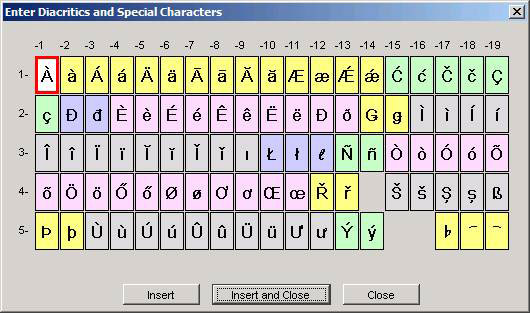
Diacritics not built into this interface may either be ignored or, if deemed necessary, be retrieved through the Windows Character Map. Do not enter spaces to take the place of diacritics.
To access the Variations diacritics tool:
- Move the cursor to the field and place where the character should be inserted
- Press F2
- Insert diacritics in one of three ways:
- Double click on a box
- Click on a box and select the “Insert and Close” button, or
- Enter the number combination and then press the keyboard Enter button
- The number on the left should be entered first, followed by the number at the top of the chart. The number combination will always consist of three digits. Preface single digit numbers at the top of the chart with a zero.
- Examples: à=102 and œ=411
- If the diacritics tool is still open, click the close button (no changes may be made to a record until this window is closed).
See the Variations Diacritics Tool for further information.
3.2 Capitalization
Transcribe all English entries in title case (capitalize the first letter of each word, except for internal prepositions and articles). For foreign language entries, follow the capitalization indicated on the recording.
3.3 Punctuation
Following is an outline of different forms of punctuation and the instances in which each may be used. For information and examples regarding the incorporation of punctuation within specific heading and track listing situations, see the Container Structure Headings and Track Listings section above. For any punctuation-related situation not covered below, transcribe elements as found on the physical container.
3.3A Periods
After numerical track designations (automatic upon the creation of tracks)
- Track 1.
After sequential indications of multi-movement works
- Track 1. I. Allegro
After abbreviations
- Op.
- No.
- Nr.
3.3B Commas
Use to separate composer names from other information in headings and track listings.
- Mozart, String quartets
Place between different elements in work titles. This rule does not apply to individual movements or sections (see the Colons and Double Hyphens sections for information on movement and section entries)
- Piano Trio in B, Op. 8
- Moto Perpetuo, Op. 11, No. 2
In compound track listings, place commas between multiple elements such as composer, opera title, act and/or scene (note that the actual excerpt is prefaced by a colon)
- Meyerbeer, Les Hughuenots, Act I: “Plus blanche que la blanche hermine”
3.3C Colons
Place colons after descriptive or form/genre/style terms when such terms are included in headings or track listings.
- Hymn: Kommt, danket dem Helden
- Recitativo: “Non pianger”
- Moroccan Jewish wedding song: Y fuerame a banar
Place colons between the title of a large scale work and excerpts of that work when all are entered in one heading or track listing. This will occur most frequently on compilation recordings.
- Tosca: “Tre sbirri…Una carrozza”
- Il Barbieri di Siviglia, Act I: “Largo al factotum”
If the following combination of terms are indicated for one movement, separate the terms with a colon: (1) both unique title and tempo, (2) tempo and performance instructions or (3) similar combinations of two different label types.
- Lebewohl: Adagio
Include a colon if it is part of the original work title
- Barber, Knoxville: Summer of 1915
3.3D Hyphens/Double Hyphens
Single Hyphens
Insert a single hyphen when no information is available for a track. Make sure a space exists before the hyphen.
- Track 1. -
For some key designations. Do not include spaces.
- Melody in E-flat
Double Hyphens (Em dash)
Use to separate several distinct works listed in one track. The format will always be [space][double hyphen][space].
- Ives, In Autumn – Barber, Knoxville: Summer of 1915
- Ives, In Autumn – An old flame – In the alley
Use to separate different elements from the same work when included within one track.
- Sestetto: “Alla bella Despinetta” – “Recitativo: Che sussurro!”
Use between different tempo indications or sections within a movement. If a movement contains one to three tempo/performance indications or sections, include the “titles” of all sections:
- Adagio – Allegro – Adagio
- Minuet – Trio
If a movement containers four or more tempo/performance indication or sections, only specify the first.
- Adagio
One exception to this rule occurs in movements which begin with a brief introductory passage in one tempo, then the rest of the movement is in another tempo/other tempos. In such instances, indicate the first two tempos.
- Adagio – Allegro
3.3E Slashes
For works containing multiple texts, enter a slash between text incipits.
- Dunstable, Veni sancta spiritus/Veni creator
Include slashes as found in title entries on recording cover or liner notes when the purpose of the slash is unclear.
- Salve regina/[Caput]
3.3F Parentheses
As found on recording cover or liner note track listings.
- Turkish Mevlevi taksim (solo improvisation) in makam beyati
- Haydn, Symphony No. 101 in D major (“The Clock”)
- Love Will Never Do (Without You)
- Arabic: Ya Zalimni (excerpt)
If a decision is made to identify performers, enter the names within parentheses at the end of headings and track listings.
- Tchaikovsky, Melody in E-flat (Fleck & Meyer)
- Last Dance (Donna Summer)
If a decision is made to identify an arranger or translator, include the name, followed by “, arr.” or “, transl.” within parentheses.
- Kellner, Ach Schonster unter allen (Gregor, arr.)
- Silent Night (Sargent, arr.)
To indicate “continued” when a heading, work, or work section is represented on more than one CD or side.
- Mozart, Don Giovanni, Atto I (cont.)
If supplemental information, such as date of recording, version, instrumentation, title translation, variant title, or opera role is deemed necessary for a heading or track listing, that information should be supplied within parentheses at the end of the entry. Such information should be added sparingly and only to further clarify or disambiguate entries.
- Enrico Caruso (1909) [listed with other names under the aria title heading “Recondita armonia”; date indicates year recorded]
- Hsiu ho pao (yangqin solo)
- Non, c’e piu vino? (Lescaut)
- Arabic: Ya Zalimni (excerpt)
3.3G Quotation Marks
As found on recording cover or liner note track listings.
- Beethoven, Seven Variations on “God Save the King”
Enter selections from operas and opera-like works in quotation marks, but only when text incipits are provided. If the selection title is descriptive (ex: Fred’s song), do not enclose the entry in quotation marks.
- Puccini, Tosca: “Tre sbirri…Una carrozza”
- Schubert, Winterreise: “Der Leiermann”
Use within parentheses to indicate variant titles.
- Haydn, Symphony No. 101 in D major (“The Clock”)
3.3H Ellipses
Add when included in recording cover or liner note track listings
- Interlude: Livin’… In Complete Darkness
Add to represent omitted text in opera selection entries (ellipses are often used for such situations on covers and lining notes as well)
- Lamour?...l’amour?!
Add to cut extremely long entries short. When abbreviating lists of names, either ellipses or “et al.” may be incorporated
- Easter Arab art music, taq as im (solo improvisation) in maqam bavyati and Sam a’I Bavat…
- Sparkling Diamonds (Nicole Kidman et al.) or
- Sparkling Diamonds (Nicole Kidman, Jim Broadbent ...)
3.3I Ampersands
When more than one contributor performs a given role, preface the last name in the list with an ampersand.
- Captain & Tennille
3.3J Brackets
Container structure information supplied by digitizers and not originally found with the item being digitized should be enclosed within brackets.
3.3K Additional Punctuation Issues
For any punctuation-related situation not covered above (i.e. single quotes), transcribe elements as found on the physical container.
3.4 Abbreviations
acc. -- “Accompaniment” or “Accompanist”
arr. -- “Arranger”
Follows and is separated from the name of the arranger by a comma and space. The arranger statement will always be enclosed in parentheses. Enter this statement after the work title, but before any performer indications.
- (Malcolm Sargent, arr.)
c. -- “Century”
Collapse the word when combined with a specified span of time.
- 16th c.
Words such as “sixteenth,” “seventeenth”, etc., may be condensed to “16th,” “17th”, etc. in this context.
comp. -- “Composer”
Use this abbreviation sparingly. If a decision is made to identify the names of popular music composers in parentheses at the end of tracks, include this abbreviation at the end for clarification. Otherwise, one might think the names represent performers.
- I'm Crazy 'Bout My Baby (F. Waller & A. Razaf, comp.)
concl. -- “Conclusion”
Whereas this was used for a while to indicate where a piece/selection spanning several CDs/Sides finally concluded, it is easily confused with “(cont.)” and serves as one more piece of information to consider. Therefore, the use of “(concl.)” has been discontinued.
cont. -- “Continued”
Used only at the end of headings when the section/excerpt/selection spans more than one disc: If a heading encompasses tracks on more than one CD/Side, enter the related heading under each relevant CD/Side and add “(cont.)”. Example: VAA0244 (look at Side 2)
ed. -- “Editor”
lyr. -- “Lyricist”
Use this abbreviation sparingly. If a decision is made to identify the names of popular music lyricists in parentheses at the end of tracks, include this abbreviation at the end for clarification.
No. -- “Number”
Use in headings and track listings when sequential order is identified for works or work selections.
- Mazurka in F-sharp Minor, Op. 6, No. 1
- J.S. Bach, Two-Part Invention No. 13, BWV 784
Op. -- “Opus”
Use in headings and track listings when indicating the opus number for a work.
- Mazurka in F-sharp Minor, Op. 6, No. 1
perf. -- “Performer(s)”
Use this abbreviation sparingly. Do not enter “perf.” with every performer statement, but include it at the end of headings and tracks when clarification is needed. “perf.” should follow the name, with a comma separating the two elements.
Trad. -- “Traditional”
This abbreviation signifies that the composer of a work is not necessarily known and that the work is passed down among individuals associated with a particular tradition. Use in place of composer name(s) when indicated in program/liner notes.
transl. -- “Translator”
If a decision is made to enter information about a translator in either a heading or track listing, enter the name followed by a comma and “transl.” within parentheses at the end of the entry. Follow the rules for “arr.” in regard to placement within track listings and headings.
4. Special Issues
This section provides information on container structure and related digitization issues not covered elsewhere in this document.
4.1 Different Title Control Numbers for the Same LP
Some LPs may have different control numbers for each side or each individual work. Cataloging each side or work separately was once a standard cataloging practice. Whereas this practice is no longer followed, no changes will be made to IUCAT bibliographic records originally created in this manner. Variations records, however, will combine all information into one record.
When dealing with multiple control numbers, digitizers should do the following:
- Identify which number represents Side A or the first piece on the recording. This number should be entered in the digitizer tool as the basis for the new container record.
- Create URLs for each IUCAT bibliographic record tied to the item being digitized. Each URL should include the control number used as the basis for the container record, regardless of what the actual control number for each record is. For example, if ACE6374 and ACE6353 represent sides A and B of a recording, and ACE6374 served as the basis for the container record, then the URL listed in both bibliographic records should include ACE6374.
- The container structure should reflect the order in which works or work sections appear on the recording.
- Information in the generated fields (title, composer/author, etc.) at the top of access pages may seem incomplete or inaccurate. In general, do not make changes to these fields, but see sections 4.2 and 4.3 below for additional information.
4.2 Bibliographic Fields in the Digitizer Window
Several bibliographic fields appear on the left side of the digitizer tool. These fields do not just display in access pages, but are connected to the Variations database and in most instances are formatted according to specific rules (generally AACR2).
The question of whether digitizers may alter content in these fields varies and depends upon whether (1) the information in the field was imported from a bibliographic record or created anew by digitizers (as would be the case with personal reserve items) and (2) whether the digitizer can only interact with these fields in the digitizer tool or has administrative access to bibliographic information through other means.
4.2A Imported Information
Digitizers Using the Digitizer Tool
In general, digitizers should not alter content imported to the Item Title, Document Description, Publisher, and Notes fields. The Document Description and Publisher fields are grayed-out for most digitizers. If a digitizer believes something is wrong with any of these fields, he or she should contact a supervisor, digitizer with administrative access, or a Variations cataloger.
Digitizers may alter or add content to the Format, Copyright Statement, Location, Call Number, Copy Number, Viewable Comments and Availability fields as deemed necessary. The Availability field should be set at “Restricted access” unless told otherwise.
Digitizers with Administrative Access
Digitizers with Administrative Access have the ability to alter all fields listed above, as well as additional fields displaying in the upper portion of access pages. If changes are desired in the Item Title, Publisher (or Published/Produced), Notes, or Composer/Author fields, digitizers with administrative access should forward requested changes to a Variations cataloger to ensure that content follows proper cataloging rules and formats.
Digitizers with Administrative Access may make the following changes without cataloger intervention:
Document Description field
The element before the first punctuation mark may be altered to follow current AACR2 practices for collective titles. Allowable terms include the following:
- sound cartridge(s)
- sound cassette(s)
- sound disc(s)
- sound tape reel(s)
- sound track film(s) (add “reel” or “cassette” to the end of this phrase, if appropriate)
- piano roll(s)
Examples:
- 1 sound cassette
- 5 sound discs
“Sound disc” encompasses 78 rpm discs, LPs, CDs, etc.
If changes should be made to the words or punctuation in the remainder of the entry, notify a Variations cataloger.
Copyright Statement field
Changes may be made to the statement appearing in the digitizer tool whenever appropriate.
If this statement is accessed in another manner, digitizers should be aware that for items cataloged in Variations, other statements likely exist. Such statements will be formatted differently: instead of providing all copyright information in one statement, publisher, copyright date, and domain will be indicated in different fields. Digitizers should not alter such entries.
Format, Location, Call Number, Copy Number, Viewable Comments, and Availability fields
Alter or add information as necessary.
4.2B Adding Information when Records Are Not Imported
For personal reserve and special collections items, digitizers may add content to the Item Title, Format, Publisher, Copyright Statement, Location, Call Number, Copy Number, Viewable Comments, and Availability fields.
Special rules exist for some fields:
Item Title
If the recording title is found on the item or is provided in supporting documentation, it may be entered as presented. If the title is created and supplied by digitization staff, the title should be placed within brackets.
Document Description
If the field is enabled, digitizers may designate the type of item being digitized (“sound disc”, etc.). However, if the field is not enabled or a more complete statement is required in this field, a Variations cataloger should be notified to correctly format the entry.
Notes
For personal reserves, create a note formatted as follows: “[individual’s full name]: personal collection” (i.e., “David Baker: personal collection”). Mark the note type as “Administrative.”
For special collection items, format the note as follows: “[collection name]: special collections” (i.e., “Radie Britain: special collections”). Mark the note type as “Administrative.”
Location
For personal reserve items, select “Personal Collection”.
For special collections items housed in the IU music library, select “IU Music Library”.
Call Number
For personal reserve items, enter the course number, the name of the professor, and additional information such as numerical indications, semester, etc. (i.e., Z161 Prof. Ruiz-Oliver Personal CDs #5)
For special collections, if a call number is provided, enter the number. If no call number is available, leave the field blank.
4.3 Reporting IUCAT and Variations Record Errors and Other Problems
Digitizers may discover errors such as misspellings, missing words, and incorrectly formatted information in IUCAT and Variations records that digitizers either do not have the ability to change or should not. Often the same error may found in both IUCAT and Variations. To ensure that the errors are fixed in both systems, report all such errors to a Variations cataloger. He or she will make changes to the Variations record and then forward the information on to one of the music library catalogers so that the IUCAT record may be changed.
When dealing with multiple control numbers for one LP, digitizers should be aware that the generated information displaying in the upper part of access pages will most often relate to only one work on the recording. This may be fixed in the Variations database by notifying a Variations cataloger and letting him or her quickly borrow the item to clean up the record. Changes will not be made to the related IUCAT bibliographic records as retrospectively altering such records takes up much time and is not presently a priority.
For functionality and technical problems, contact Variations technical support staff through their online form.
4.4 “Fixing” Errors on Printed Track Listings
Track listings on the back of containers and in program notes may include misspellings and missing words. Transcribe the entry as found on the primary source of information, but add the following:
- Misspelled Words: directly after the misspelled word, enter the correct spelling within brackets (ex: Gianni Schichi [Schicchi])
- Missing Words: if words appear to be missing from titles or phrases and are necessary to properly identify an entry, include the missing word(s) within brackets (ex: La Fanciulla [del] West)
4.5 Special Instructions for Digitizers of IU Faculty/Student Recordings
For the most part, digitizers of IU faculty and student recordings should follow the formatting rules outlined above. The few special issues related to IU faculty and student recordings will be discussed below:
4.5A Source of Information
Digitizers of IU faculty and student recordings should use any accompanying printed programs as the basis for container structure entries. If the only existing program was written by hand, it may still be considered valid.
If no program accompanies a recording, discuss possible options with a supervisor.
4.5B Information Annotated on Printed Programs or Supplied by Digitizers
Any information annotated by hand on printed programs or supplied by digitizers should be enclosed within brackets.
Descriptive terms frequently added by digitizers of IU faculty and student recordings include the following:
- Ambience (this term is often used to describe sounds captured prior to the main content in a recording, such as the performer walking in, initial applause, etc.)
- Introduction
- Lecture
- Speech
- Question and Answer (or Interview)
- Encore
If a printed program states an encore took place but does not identify the work, digitizers may supply the title when definitely certain of the work. Place all supplied titles in brackets (ex: Encore: [Bach, A Mighty Fortress Is Our God]).
4.5C Capitalization
For information obtained from the primary source of information, follow capitalization rules as outlined in section 3.2.
For information supplied by digitizers (such as “ambience”), all lowercase letters may be used if desired.
4.6 Digitizer Access to
Cataloged Containers
For information on how digitizers may access cataloged containers, see Digitizer Access to
Cataloged Containers.
5. Access Page Examples
5.1 Classical
5.1A Opera and Opera-Like Works
Complete
- AHR2490 (Peri, Euridice)
- AGU0625 (Mozart, Le Nozze di Figaro)
- ALL7458 (Mozart, Cosi fan tutte)
- VAA0244 (Mozart, Don Giovanni)
- ADM5642 (Mozart, Idomeneo)
- AEC6434 (Puccini, Manon Lescaut)
- VAA1126 (Puccini, La boheme)
- VAA1062 (Handel, Messiah)
Selections
- ACZ7411 (single composer, arias)
- AKJ2453 (single composer, arias grouped under opera title) – part and act at end
- ACM0234 (single composer, arias. Opera titles were not listed, but related roles entered in parentheses)
- VAA1466 (multiple composers and works, grouped under performer headings)
- VAA1310 (multiple composers and works, grouped under composer headings) opera and act at end
- VAA1807 (multiple composers and works, composer names both as headings and in tracks)
Complete and Selections Together on One Recording
- VAA1092 (Puccini, Tosca ; arias)
5.1B Chamber Music
- BFJ9430 (single composer, piano trios)
- ADX9529 (single composer, string quartets)
- VAA1614 (single composer, various forms)
- CBC2579 (single composer, sonatas ; single and multi-track works)
- VAA1709 (multiple composers, piano trios ; single and multi-track works)
- ACH3182(multiple composers, string quartets ; single and multi-track works)
- VAA1753 (multiple composers, duos ; single and multi-track works)
5.1C Songs/Song Cycle
- AEH8774 (single composer, songs and song collections ; single and multi-track works)
- AGV6993 (single composer, song cycle ; spoken poems inserted between songs)
- AHM3449 (multiple composers, songs and song collections ; single and multi-track works)
- AFR8058 (multiple composers, songs grouped under composer headings ; single and multi-track works)
- VAA1807 (multiple composers, composer names in both headings and tracks ; single and multi-track works)
- VAA3038 (multiple composers, composer names in both headings and tracks ; single and multi-track works)
5.1D “Early” Music
5.1E Symphonies
5.1F Piano
- ALD1679 (multiple composers ; single and multi-track works)
5.1G Religious
5.1H Other
5.2 Popular
- AJC6609 (single performer, single track songs)
- AAB0454 (single performer, single track songs)
- AEH9180 (multiple performers, single track songs ; country)
- CAK8588 (multiple performers, single track songs ; “soul”)
- AJE7338 (no performer indicated, single track songs)
- AJE7721 (no performers indicated, single track songs)
5.3 Ethnic
- AJF0499 (instruments grouped under instrumental type headings)
- AJF1565 (single performing group, examples of forms/genres)
- VAA1122 (multiple performers, example of music from Haiti)
- VAA0228 (multiple performers, example of Australian Aboriginal music)
- VAA0595 (multiple performers, examples from various specified Central American countries)
- AJG8238 (multiple forms/genres grouped under geographical region)
- VAA0379 (multiple forms/genres ; few performers indicated ; with translations)
- VAA0340 (multiple forms/genres ; performers not indicated ; tracks entries as set forth on recording)
- VAA0339 (multiple forms/genres ; performers not indicated ; tracks entries as set forth on recording)